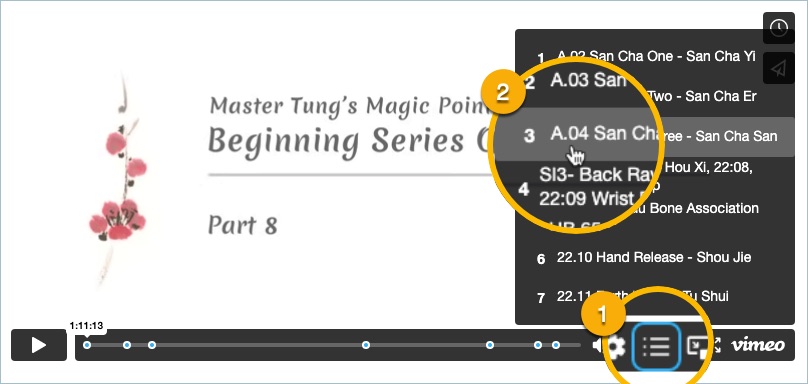How to Use Video Table of Contents
Many of our Tung’s Points instructional videos include a complete table of contents (or set of “chapters”) that let you jump to the exact place in a video that you wish to view. This can be helpful for use as reference, or when you want to review particular sections of a video.
To use this feature:
- just click the “Chapters” button —
 (see below)
(see below) - Then choose the section you want to jump to (see below)